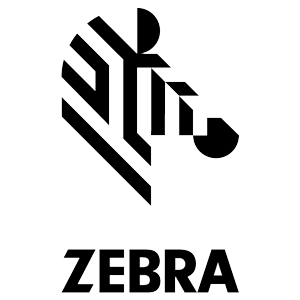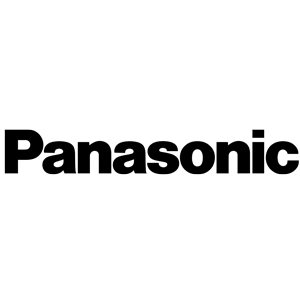This version of the Motion J3600 uses the versatile Dual Touch 12.1” AFFS+ LED backlight wide screen, it is a WXGA (1280x800) display driven by the latest Intel® HD Graphics 4000 Graphics Chipset.
Dual Touch Technology supports Wacom Active Digitizer Pen and Finger Touch input but is generally not suitable for outdoor usage scenarios. If you are working outdoors and require the much brighter View Anywhere Display Version please go to this configuration page instead.
This entry level version of the Motion J3600 Dual Touch Tablet PC includes Intel i3 CPU, 2GB RAM, 64GB SSD, and Win7(32 Bit) but there are also a number of upgrade options available, which can be selected from the drop down menu above:
12.1" AFFS+ LED Backlight Digitizer Wide Screen (WXGA, 1280 x 800) Display with Dual Touch - See more at: http://www.motioncomputing.com.au/products/tablet_pc_J36.asp#sthash.Aj7S8G8r.dpuf
FAQs
Q. Is the Motion J3600 available now?
A. Yes! However, as this is a popular sale item stock levels change continuously. Please call us on 1300 110 101 to confirm stock availability before ordering.
Q. Is the Motion J3600 Tablet PC for me?
A. Talk to a Tablet PC expert to first find out! We're more than happy to help you make the right choice. Call us on 1300 110 101 or contact us via our contact forms to enquire.
Q. How do you deliver?
A. Delivery is overnight via Australian Air Express or Allied Express. Deliveries must be signed for, so PO Box deliveries are not available.
Q. If I lose the Digitizer pen, what can I do?
A. We always keep stock of Tablet PC pens for our best selling devices and can have one delivered to most parts of Australia next business day.
Q. How do I install software since the Motion J3600 Tablet PC does not have DVD drive?
A. Here are four different ways.
- Purchase an external DVD drive and plug it in via the USB ports.
- Download the software rather than installing from a disc. Most software vendors now cater for this.
- Copy the contents of the Disc onto a USB hard drive or USB memory stick and install from there.
- Take an ISO snapshot of the disc and use a DVD drive emulator such as Alcohol 52% or Daemon Tools to emulate a CD drive.
Q. What is the advantage of Windows 7 Professional vs. the standard Windows 7 OS?
A. If you are a business user and you want to connect your Motion J3600 Tablet PC to a server, then you need Windows 8 Professional. Here is a comparison of the versions: http://windows.microsoft.com/en-AU/windows/compare
Q. What if I have a Warranty issue?
A. Feel free to call us for support. The warranty on this device is handled by Motion directly, but since we know so much about the Motion Tablet PC's and we use them ourselves, we can usually help you to get the best support outcome.
Click here to see just a few of our customers. Call us on 1300 110 101 to find out more
Free Delivery and Free Technical Support from Tablet PC Experts! The Motion Tablet PC includes free delivery and free technical support for a limited time!
Why buy from Tablet PC? As specialist Tablet PC suppliers we live & breathe Tablet PC’s, so we’ve got the experience and know how to make sure you get the most out of your investment. Included with every Tablet PC purchase is first line support and diagnosis 7 days a week via our TabletCARE™ support line, and access to support staff who use Tablet PCs on a daily basis, and support the largest base of Tablet PC’s in Australia!


 RAM
RAM Solid State Drive (SSD)
Solid State Drive (SSD)